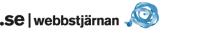Mallar på Wikiskola
Verktyg
Små layoutmallar
Mall:clear
Mall:Clear ordnar man så att det blir luft bredvid bilder.
Den gör så att det skapas tomrum bredvid bilder och sånt så att inte nästa rubrik kommer omlott.
Det funkar så att man gör transclusion av en sida som endast innehåller detta:
- <div style="clear:both;"></div>
Mer info:
Mall =
Länkar som innehåller likhetstecken funkar normalt inte i mallar. Då kan man använda denna mall som en workaround.
=
allen finns här: http://wikiskola.se/index.php?title=Mall:%3D
Texten från wikipedia
De skapas enkelt genom att skriva ex vis Texten i ovanstående avsnitt kommer från Wikipedia.se. Då blir det en röd länk till mallsidan.
Själva mallen finns på: http://wikiskola.se/index.php?title=Mall:Wp
Mallar för artiklar
Dessa kan du se på sidan Derivator
Faktaruta
länk till mallen: https://wikiskola.se/index.php/Mall:Faktaruta
Smal kompakt ruta med rubbe
länk till mallen: https://wikiskola.se/index.php?title=Mall:Kompakt
| Kompakt |
|---|
| exempel på uppgiftstext... |
Exempelruta
| Exempel |
|---|
| exempelts text kommer här |
mallen finns här https://wikiskola.se/index.php?title=Mall:Exruta
Rut_rubrik_style
De stora rutorna har en mall som stylar rubriken: https://wikiskola.se/index.php?title=Mall:Rut_rubrik_style
Så småningom tänkte jag pröva annan textfärg och kanske en serif kursiv eller så.
Laboration
mallen fins här https://wikiskola.se/index.php?title=Mall:Lab
| Laboration
|
Laborationsbeskrivningen kommer här |
Kriterier
Länk: https://wikiskola.se/index.php?title=Mall:Kriterier
| Kriterier
|
Rubbe
Texten som beskriver kriterierna
|
Centralt innehåll
Länk: https://wikiskola.se/index.php?title=Mall:CI
| Centralt Innehåll
|
Rubbe
Texten som beskriver centrala innehållet
|
Sammanfattning
Länk: https://wikiskola.se/index.php?title=Mall:Sammanfattning
| Sammanfattning
|
Rubbe
Här kommer sammanfattningen
|
Definitionsruta
Denna ruta har en bestämd bredd om 600 px.
Och mallen finns här: https://wikiskola.se/index.php?title=Mall:Defruta
| Definition |
|---|
| Rubrik för definitionen
texten som definierar |
Egenskaper
Denna ruta har en bestämd bredd om 600 px.
Och mallen finns här: https://wikiskola.se/index.php?title=Mall:Egenskaper
| Egenskaper |
|---|
| Rubrik för definitionen
texten som definierar |
Viktigtruta
Denna ruta har en bestämd bredd om 600 px.
Och mallen finns här: https://wikiskola.se/index.php?title=Mall:Viktigt
| Viktigt |
|---|
| Rubrik för definitionen
texten som definierar |
Härledning
Denna ruta har en bestämd bredd om 600 px.
Och mallen finns här: https://wikiskola.se/index.php?title=Mall:Harruta
| Härledning |
|---|
| Rubrik för härledningen
texten som definierar |
Sats
Och mallen finns här: https://wikiskola.se/index.php?title=Mall:sats
| Sats
|
text om satsen
texten som definierar |
Uppgifter
länk till mallen: https://wikiskola.se/index.php?title=Mall:Uppgruta
| Uppgift |
|---|
| exempel på uppgiftstext... |
Bred uppgiftsruta
länk till mallen: http://wikiskola.se/index.php?title=Mall:Uppgrutabred
Uppgift med länk
| Uppgift
|
text länk mer text |
Inlämning
Länk till mallen: http://wikiskola.se/index.php?title=Mall:Inlamning
| Inlämning | text |
Uppgift med facit
Den ligger på: http://wikiskola.se/index.php?title=Mall:Uppgfacit
Facit: (klicka expandera till höger)
varför har den bilden hamnat där? Byt till bättre!
Lista
http://wikiskola.se/index.php?title=Mall:Lista
Lista: (klicka expandera till höger)
- Sak 1
- Sak 2
Listasmal
http://wikiskola.se/index.php?title=Mall:Listasmal
Lista: (klicka expandera till höger)
- Sak 1
- Sak 2
Expanderbar ruta för transclusion
Den ligger på: http://wikiskola.se/index.php?title=Mall:Transclude
Första och andra kvadreringsreglerna

Kvadreringsreglerna är regler i algebran om hur man utvecklar uttrycken
| [math]\displaystyle{ \ (a+b)^2=a^2+2ab+b^2 }[/math] | (Första kvadreringsregeln) |
| [math]\displaystyle{ \ (a-b)^2=a^2-2ab+b^2 }[/math] | (Andra kvadreringsregeln) |
Texten i ovanstående avsnitt kommer från Wikipedia.se
Förklaring (a-b)2 = (a-b)(a-b) = a2-ab-ba+b2 = ( och ab = ba ) a2-2ab+b2 V.S.B.
Länkar:
Bondestam respektive Wille på Mattecentrum om kvadreringsregeln:
WolframAlpha Widget
Här kan du testa att låta datorn göra parentesmultiplikation:
{{#widget:WolframAlpha|id=c3f53c80c93fa003e2f8f54c64e0e386}}
Länkmall
Div-layout
https://wikiskola.se/index.php?title=Mall:Lnkruta
Wikipedialänk
https://wikiskola.se/index.php?title=Mall:wplink
Webbmatte
Div-layout
http://wikiskola.se/index.php?title=Mall:Webbmatte
Målruta
Tabellayout
Och mallen finns här: http://wikiskola.se/index.php?title=Mall:malruta
Resultat
http://wikiskola.se/index.php?title=Mall%3AResultat&action=edit&redlink=1
Kluring
Khanövningar
Layouten kommer från en div.
länk till den: http://wikiskola.se/index.php?title=Mall:khanruta
Kahoot
länk till den: http://wikiskola.se/index.php?title=Mall:kahoot
GGB
länk till den: http://wikiskola.se/index.php?title=Mall:GGB
OlleH-övningar
länk till den: http://wikiskola.se/index.php?title=Mall:olleh
Tänkare
http://wikiskola.se/index.php?title=Mall:Tnkruta
Sway
länk till mallen: http://wikiskola.se/index.php?title=Mall:sway
Matteboken
länk till mallen: http://wikiskola.se/index.php?title=Mall:matteboken
Gleerups
mallen finns här: http://wikiskola.se/index.php?title=Mall:Gleerups
datum
http://wikiskola.se/index.php?title=Mall:Datum
Liber Ma4
mallen finns här: http://wikiskola.se/index.php?title=Mall:Lm4
Liber Ma3C
mallen finns här: http://wikiskola.se/index.php?title=Mall:Lm3c
Liber Ma2C
mallen finns här: http://wikiskola.se/index.php?title=Mall%2ALm2c&action=edit&redlink=1
Liber Ma2C
Två argument till mallen: först beskrivning sedan sidorna.
Mallen finns här: http://wikiskola.se/index.php?title=Mall%3ALm1c&action=edit&redlink=1
Liber Ma1A
Två argument till mallen: först beskrivning sedan sidorna.
Mallen finns här: http://wikiskola.se/index.php?title=Mall:Lm1a
NoK Heureka Fysik 1
mallen finns på: http://wikiskola.se/index.php?title=Mall:heureka
NoK Heureka Fysik 2
Mallen finns på: http://wikiskola.se/index.php?title=Mall:heureka2
Datorteknik 1A
mallen finns på: http://wikiskola.se/index.php?title=Mall:datorteknik
Teknik 1
mallen finns på: http://wikiskola.se/index.php?title=Mall:teknik1
MatteDirekt
mallen finns på: http://wikiskola.se/index.php?title=Mall:mattedirekt
Praktisk husbyggnadsteknik
En tunn översiktlig bok
mallen finns på: http://wikiskola.se/index.php?title=Mall:Praktisk
Byggteknik
Bok av Jan Jonsson, Liber
mallen finns på: http://wikiskola.se/index.php?title=Mall:Byggteknik
BYGGA HUS
Bok av Bengt Strandberg, Studentliteratur
mallen finns på: http://wikiskola.se/index.php?title=Mall:Byggahus
Digital resurs
En digital resurs kan vara en pdf på nätet eller annan längre text.
Mallen finns på: http://wikiskola.se/index.php?title=Mall:Digital
Ett skämt i en ruta
Ett skämt piggar alltid upp
Mallen finns på: http://wikiskola.se/index.php?title=Mall:joke
Läxruta
mallen finns här: http://wikiskola.se/index.php?title=Mall:Läxa
Printknapp
mallen finns här: http://wikiskola.se/index.php?title=Mall:print
Powerpoint
mallen finns här: http://wikiskola.se/index.php?title=Mall:PPT
TE12A
mallen finns här: http://wikiskola.se/index.php?title=Mall%3ATE12A&action=edit
TIS-författare
mallen finns här: http://wikiskola.se/index.php?title=Mall:TIS
Sidan under utveckling på WSTG
mallen finns här: http://wikiskola.se/index.php?title=Mall:WSTG
Flipp med film lesson
Mallen till flipp hittar du här: http://wikiskola.se/index.php?title=Mall:Flipp
Uppmaning att redigera - Kvalitetsnivå låg
Mallen till k1 hittar du här: http://wikiskola.se/index.php?title=Mall:k1
Uppmaning att redigera - Kvalitetsnivå OK
Mallen till k1 hittar du här: http://wikiskola.se/index.php?title=Mall:k2
Flipped lesson
Mallen till flipped hittar du här: http://wikiskola.se/index.php?title=Mall:Flipped
Flipped lesson 2
Den här flippmallen ärför youtubefilmer. Den är tänkt att vara mer kompakt genom att lägga filmen till höger. Man klipper in Youtubekoden i första gruppen och innehållet i andra gruppen. Resten sköter sig självt.
Mallen till flipped2 hittar du här: http://wikiskola.se/index.php?title=Mall:Flipped2
Webbstjärnanmall
Mallen: https://wikiskola.se/index.php?title=Mall:Webbstj
Python-programmering
Mallen: https://wikiskola.se/index.php?title=Mall:Python
Javascript och spel
Mallen: http://wikiskola.se/index.php?title=Mall:jspel
Kod
Mallen: http://wikiskola.se/index.php?title=Mall:kod
IFRAME för inbäddning av Wikiskolasida på andra sajter
redigera på: http://www.wikiskola.se/index.php?title=Mall:Embed
Embed:
<a href="https://wikiskola.se/index.php/Mallar_p%C3%A5_Wikiskola">Click to open the embedded page at Wikiskola.se</a><iframe src="https://wikiskola.se/index.php/Mallar_p%C3%A5_Wikiskola" style="width:1200px;height:800px;border:0px;" frameborder="0" scrolling="yes"></iframe>
transclude
redigera på: http://www.wikiskola.se/index.php?title=Mall:transclude
tranclusionkoden in här
Textmallar med hänvisningslänkar
Hänvisning till sida på eng wikipedia
här finns mallen: http://wikiskola.se/index.php?title=Mall:Enwp&action=edit&redlink=1
Detta gjort med interwikilänkar
Hänvisning till sida på sve wikipedia
Och så mallen för svenska wp: http://wikiskola.se/index.php?title=Mall:Svwp Här är den "piped"
Mallar på förstasidan
etta_top
här e mallen: http://wikiskola.se/index.php?title=Mall:etta_top
| Välkommen till Wikiskola, det fria läromedlet. |
Söndagen den 8 februari 2026. Just nu finns det 742 artiklar om Matematik, No, mm. |
mallen innehåller en del som ser ut som mallar i mallen. måste kollas upp.
etta_v
här finns den: http://wikiskola.se/index.php?title=Mall:Etta_v
och den nästan lika dana: http://wikiskola.se/index.php?title=Mall:Etta_m
och dito: http://wikiskola.se/index.php?title=Mall:Etta_feature
och http://wikiskola.se/index.php?title=Mall:Brasidor&action=edit
etta_ruta
Allmänn etta_ruta med två argument> http://wikiskola.se/index.php?title=Mall:Etta_ruta
etta_3
etta_3 tar tre argument, bildadress, rubbe och brödtext
Jul
mallen fins här http://wikiskola.se/index.php?title=Mall:Jul&action=edit
En presentationsmall
Mallsida för presentationsmall med runda hörn: http://wikiskola.se/index.php?title=Mall:Pres
Ett exempel på hur det kan se ut: Presentationsmall